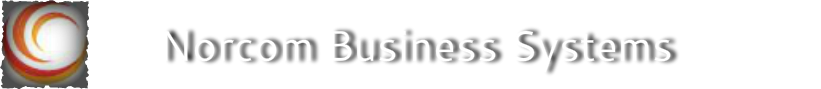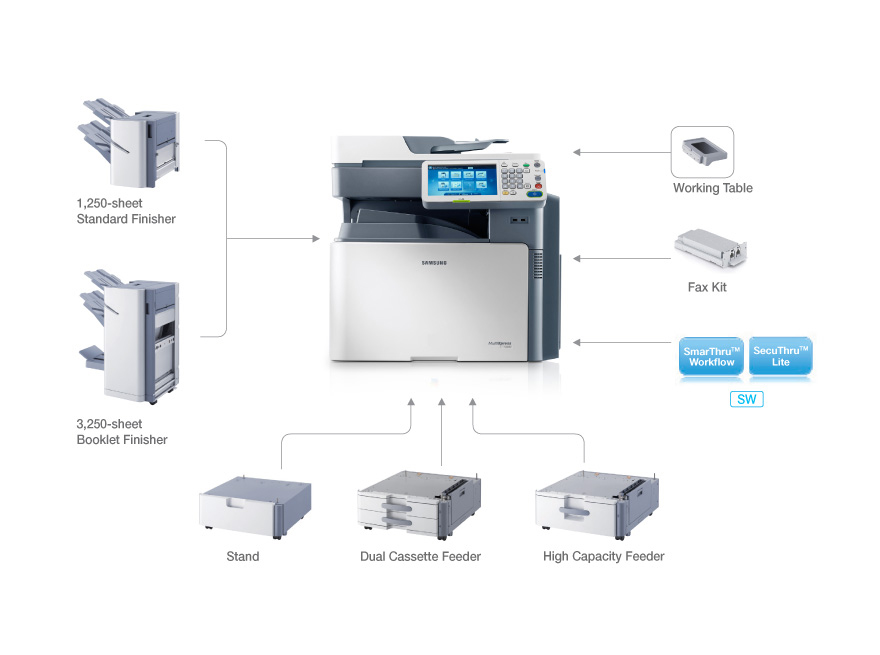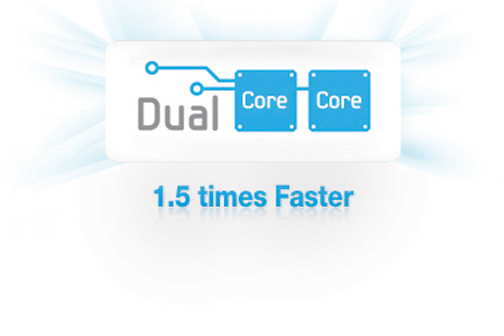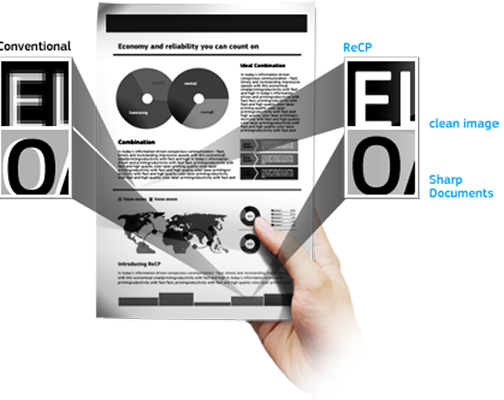MultiXpress 8240NA - A3 Mono Multi-Function Printer
In today's fast paced environment, you expect your MFP to achieve maximum uptime. The new Samsung MultiXpress 8240NA provide high-output workgroups optimal speed for printing, copying, scanning and faxing without sacrificing quality. Samsung Rendering Engine for Clean Page (ReCP) technology produces professional-grade printouts, and the polymerized toner provides a vivid and glossy finish with smaller and more uniform particles.
Extensive paper handling and finishing capabilitiesWorkgroup members can finish various types of documents with the optional 1250 / 3250 finisher (hole punch and booklet), stapling and folding features. Users can select from the optional dual-cassette feeder (DCF) and high-capacity feeder (HCF).
Improve performance with twice the powerThe MultiXpress 8240NA enhance office productivity with faster printing and scanning capabilities, powered by a fully integrated Samsung 1 GHz dual-core processor. Large print and copy jobs are easier to manage, and scanning throughput is increased. The dual-core processor performs printing tasks faster than a conventional processor, enabling employees to focus on core work activities.
Enjoy quality printoutsSamsung's unique ReCP (Rendering Engine for Clean Page) Technology improves the overall quality and vibrancy of your black & white printing, ensuring every printout looks perfect. It automatically sharpens the focus of both graphics and text, while solid objects are overlapped to eliminate white gaps.
LCD control panel that is largest in its printer classThe color LCD control panel on the MultiXpress 8240NA MFPs is 8.9 in. and considered one of the largest MFPs in its MFP class. in its printer class. The control panel tilts for convenient viewing of the current job status, following prompts during an operation and setting up menus. Also, LED indicators, such as low paper alerts or a ready-for-use indicator, help users more quickly determine the device status.
Mobile printing*Mobile workers can print, scan and transfer files wirelessly from a Samsung mobile device. Workers can realize increased productivity because they can print without having to install printer drivers to use robust print features.
*Note: Wireless Access Point (AP) is required.
*Note: Wireless Access Point (AP) is required.
|
General
|
Print
|
Copy
|